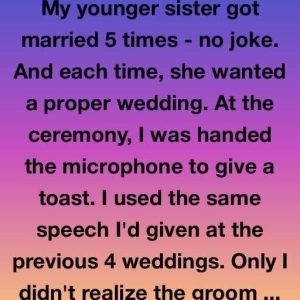If you’re facing problems with your iCloud photos not loading, here’s a simplified guide to help you resolve the issue:
Check Your Internet Connection:
Ensure you have a stable internet connection as slow or intermittent connections can hinder photo loading.
Restart Your Device:
A simple device restart can often resolve the problem. Turn your device off and then back on to see if it helps.
Check iCloud Settings:
Verify that your iCloud settings are correct. In your device settings, navigate to “iCloud” and ensure that “Photos” is enabled.
Clear iCloud Cache:
Under your device settings, go to “iCloud,” tap “Photos,” toggle off “iCloud Photos,” wait a moment, and then toggle it back on. This action can refresh your iCloud cache.