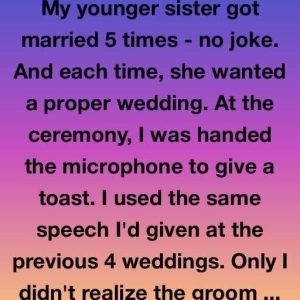Managing iPhone storage issues can be resolved with a few simple steps. One option is to clear unnecessary apps and files, as a clutter-free device runs smoother. Review your photo and video library, deleting duplicates or transferring them to cloud storage. Additionally, regularly clearing browser cache and cookies can free up storage space.
Consider offloading apps you rarely use but want to keep. This allows you to keep app data while saving space. Check for large attachments in messaging apps and delete ones you no longer need. Utilize Apple’s recommendations in the “Storage” section of Settings to identify areas that can be optimized.
To optimize storage further, make use of iCloud or other cloud services to store photos, videos, and backups. Enabling iCloud Photo Library can help manage your media while keeping your device tidy.
In conclusion, addressing iPhone storage problems involves regular maintenance, cleaning up unnecessary files, and making the most of cloud storage options. These simple steps can ensure your iPhone runs smoothly without running out of space.